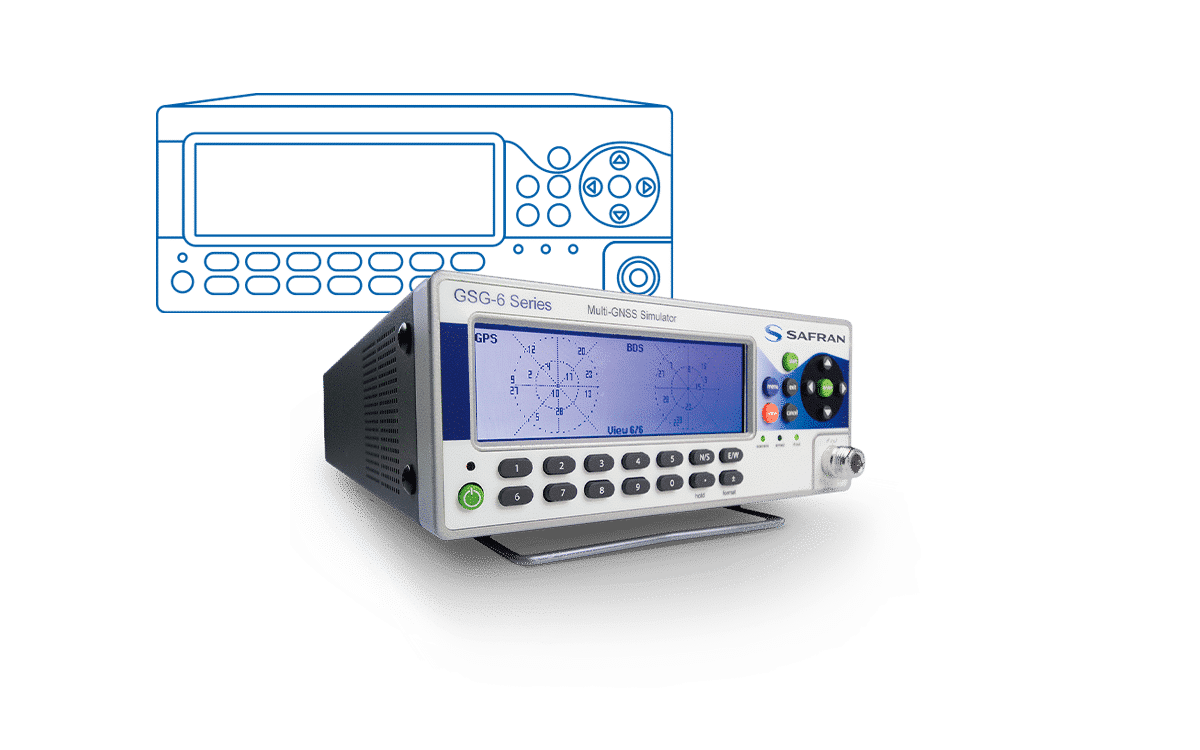GSG 5/6
Support Hub
Application Notes
Compliance: Radiating Real RF in GNSS Simulations
Synchronization for RSG/Real Time/HIL Usage Tech Note
This technical note gives information about GSG-6 synchronization consideration for RSG/REAL TIME/ HIL usage on GSG-5 and 6 units, especially when integrating your system with OPT- RSG option installed on your simulator unit.
Sensor Simulation with GPS Testing
GPS simulators are able to test the integration of a GPS/GNSS receiver into a nav system by generating signals corresponding to virtually any condition including vehicle dynamics. They can also generate signals for other sensors for a comprehensive system test. As the simulator generates satellite data for a given trajectory, it simultaneously calculates position and…
Frequency Measurements in MDA Mode for HP53310A Users
The TimeView 3 software is intended to make measurements easy for the current user of the HP 53310A Modulation Domain Analyzer. The added MDA mode is designed to emulate the parameters of the HP 53310A making the transition to the TimeView 3 solution seamless
Leap Second Testing Made Easy
Spectracom’s GNSS constellation simulators can easily simulate a leap second event such December 31, 2016. A typical test can take as little as 30 to 35 minutes to set up and run. A sample leap second scenario is available for download. This application note provides background on the leap second event and describes leap second…
Programming Interfaces for Automation and Remote Control for GSG-5 and GSG-6 Series Simulators
One of the benefits of Orolia GSG-5 and GSG-6 Series GPS/GNSS simulators is that it does not require any external controller and can operate for 31 days continuously (longer if the unit is connected to the internet). However, there are many situations where remote control from an external program is helpful and required when integrating…
Testing SAASM and Carrier Phase Receivers
Orolia’s GSG-6 GPS/GNSS simulators can be configured for dual frequency L1/L2 simulation. It generates both the C/A and P code signals simultaneously for the GPS and GLONASS navigation systems. Though it does not have an encryption capability to simulate a true classified P(Y) signal, it is still a powerful tool for acceptance testing of classified…
Vehicle Modeling with GPS Simulation Testing
The typical application for a GPS simulator assumes an unobstructed view of the satellites. For advanced testing applications, it is possible to model the placement of the GPS antenna relative to the vehicle body. Starting in application software version 6.2 of the GSG series GPS simulators, vehicle modeling allows the simulated satellite signals to be…
Environmental Modeling with GPS/GNSS Simulators
The value of a GPS simulator is to generate RF signals corresponding to real-world scenarios for comprehensive testing from the bench. In addition to features such as multi-path and interference conditions, Orolia’s GSG series GPS/GNSS simulators can simulate signal obscuration via Environmental Models starting in application software version 6.1.
Using an Antenna with GSG 5/6 Simulators
When using the GSG signal generator with an optional antenna, one must consider additional regulations controlling the radiation of GPS-like signals into the air.
eCall Application Note
This guide is intended to assist the user in performing the tests described in Commission Delegated Regulation (EU) 2017/79 Annex VI, using Spectracom GSG GPS Simulators with a StudioView eCall module.
FAQ
-
How much does StudioView cost?
StudioView is now provided by Orolia at no cost to our customers.
-
Where can I download StudioView?
To download StudioView, You can visit our Fileshare system:
Download Now -
Where can I register my product?
-
Where can I find operational information for my GSG 5/6?
We have interactive online manuals, datasheets, and infographics available in our Support Knowledge Base. Use the filters on this page to curate your experience. These guides contain the most up-to-date info and are constantly searched using key words.
We also have Case Studies, White Papers, and more for each of our product lines available in our Resources section.
Support Knowledge Base All Resources -
Do you have resources for walking users through specific scenarios?
We have prepared a number of Support Resources for our users. We have Support Tutorial Videos in the section up above, and we have Technical Notes, Tutorials, and more in our Support Documents Knowledge Base that you can filter to narrow your results.
Support Knowledge Base
Log Support Ticket