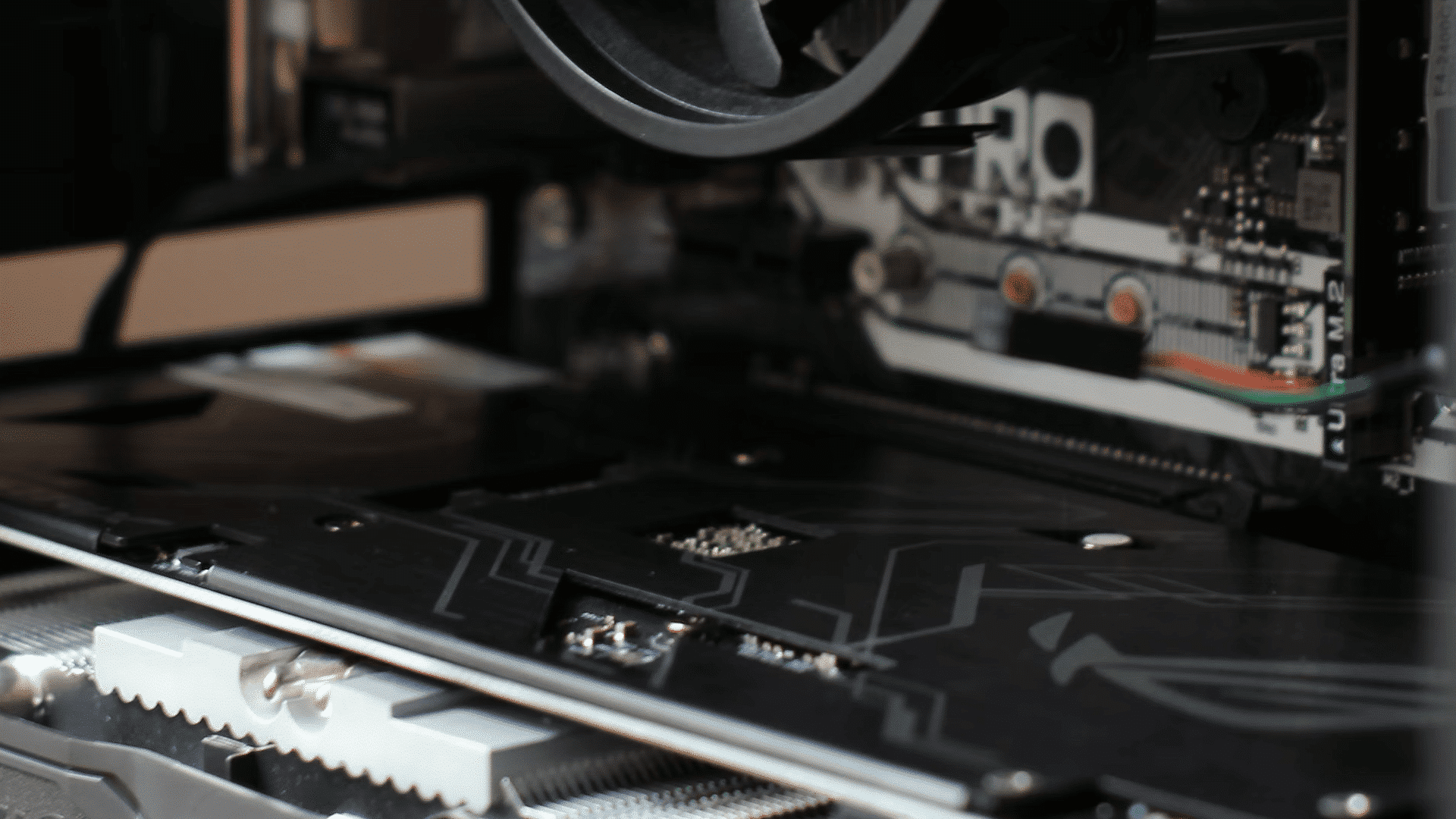
Bring Your Own Hardware
One of Skydel’s greatest assets is its open, software-defined architecture. This GNSS simulation approach gives Skydel maximum scalability and flexibility, and it provides users with the ability to develop and innovate while not limited by hardware design.
All you need is a Skydel software license and your own hardware.
Start simulating.
Skydel’s Power. Your Hardware.
Skydel is packed with a rich feature set – multi-constellation/multi-frequency signal generation, remote control from user-defined scripts, and integrated interference generation.
Despite all these features, Skydel’s greatest assets is its software-defined architecture that allows users to leverage their own off-the-shelf hardware. This GNSS simulation approach gives Skydel maximum scalability and flexibility, and it provides users with the ability to develop and innovate while not limited by hardware design.
With a Skydel software license in hand, users can simply purchase the hardware they need, and start simulating.
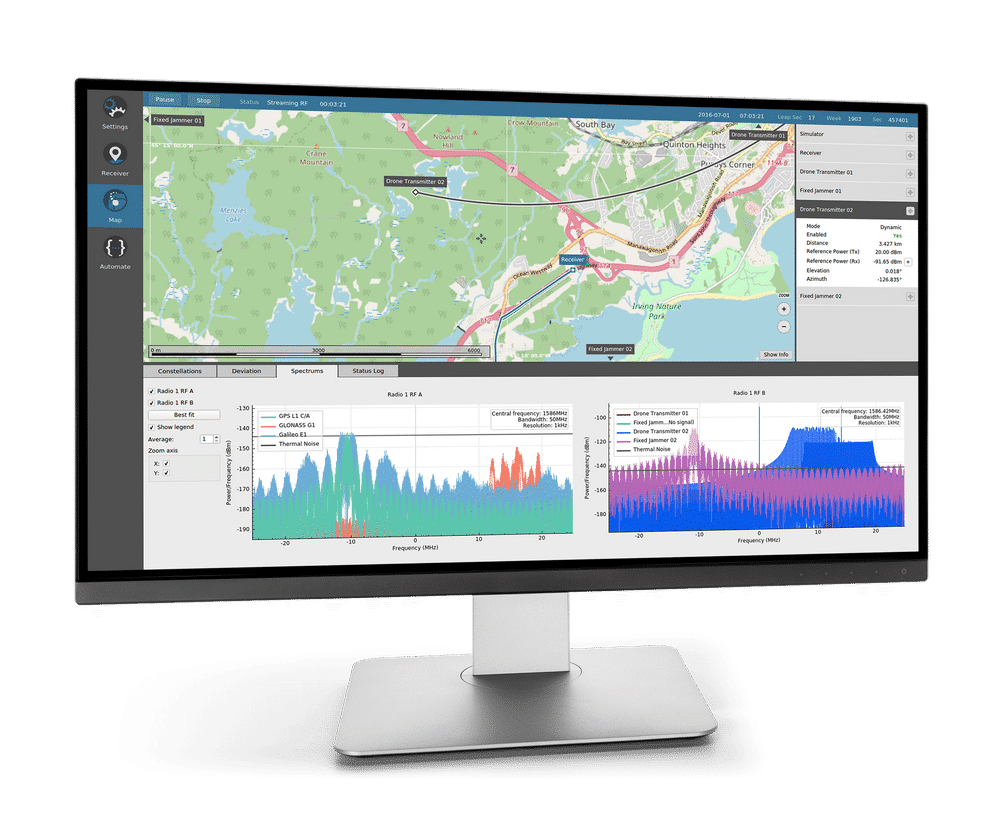
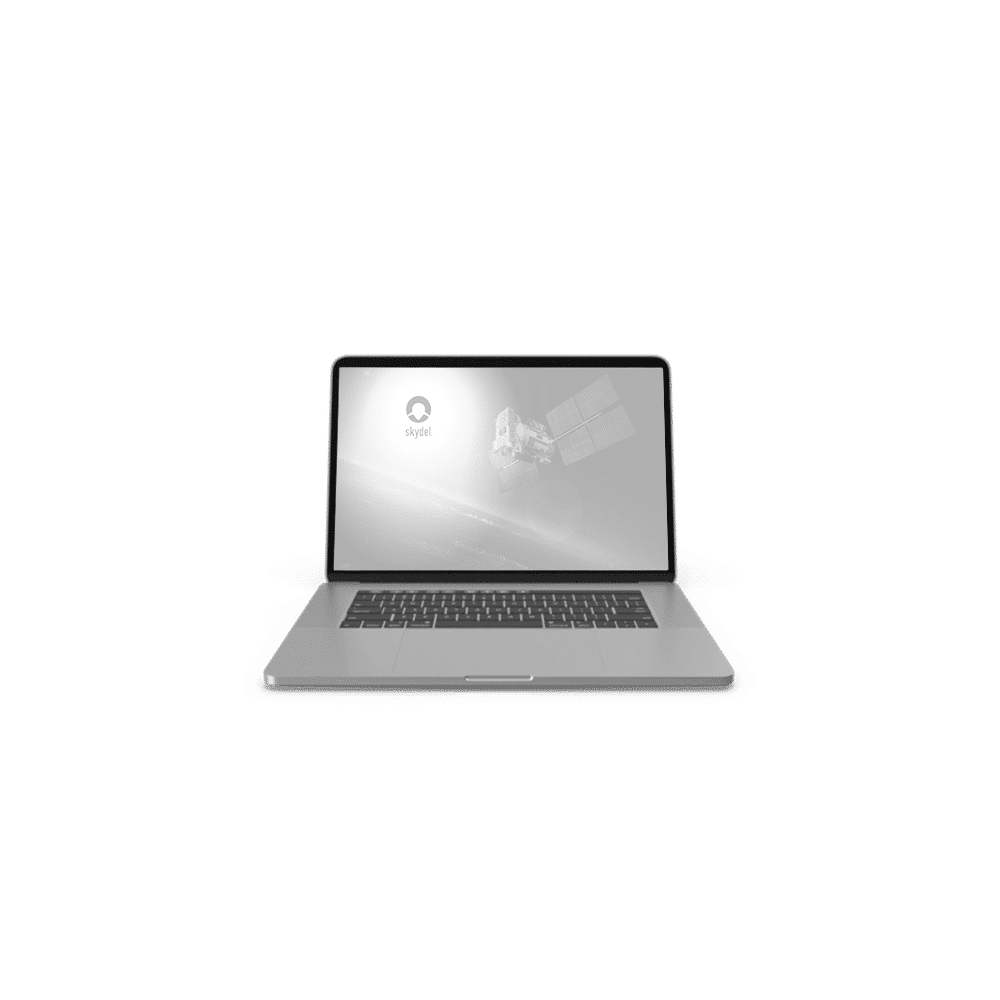
Portable Simulation
Building a GNSS simulator for portable testing and simulation does not require high-end hardware components. Users of this build might perform in-field receiver testing, and go/no-go testing.
Portable builds are targeting the following output specifications:
- – 20 to 300 Signals
- – 1 RF Output
In order to achieve this number of signals and RF output, Safran has produced this document to help guide users in the assembly of an effective GNSS simulator using readily available components.
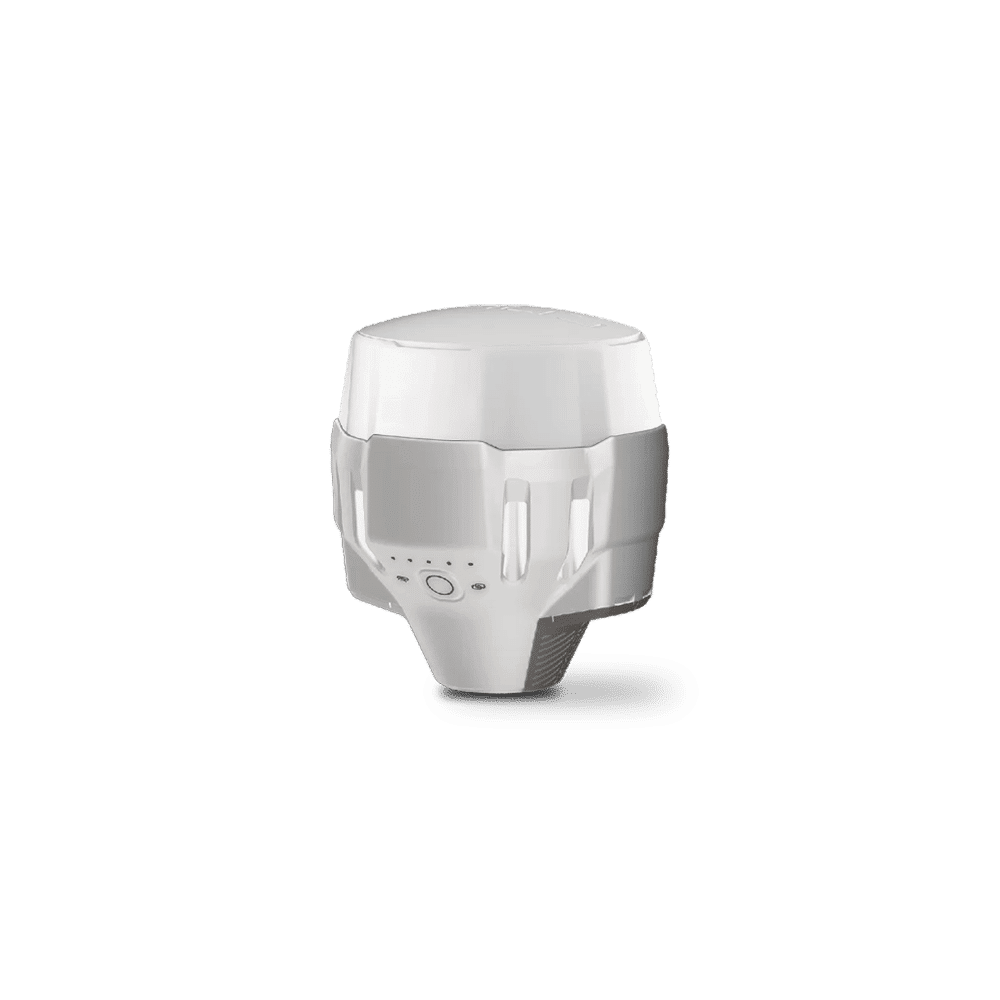
Essential Simulation
Building a GNSS simulator for essential testing and simulation does not require high-end hardware components. Users of this build are usually interested in production/receiver testing, go/
no-go testing. Integrators that need to perform essential testing of hardware components would also benefit from this build.
Essential builds are targeting the following output specifications:
- – 20 to 250 Signals
- – 1 RF Output
In order to achieve this number of signals and RF outputs, Safran has produced this document to help guide users in the assembly of an effective GNSS simulator using your own components.
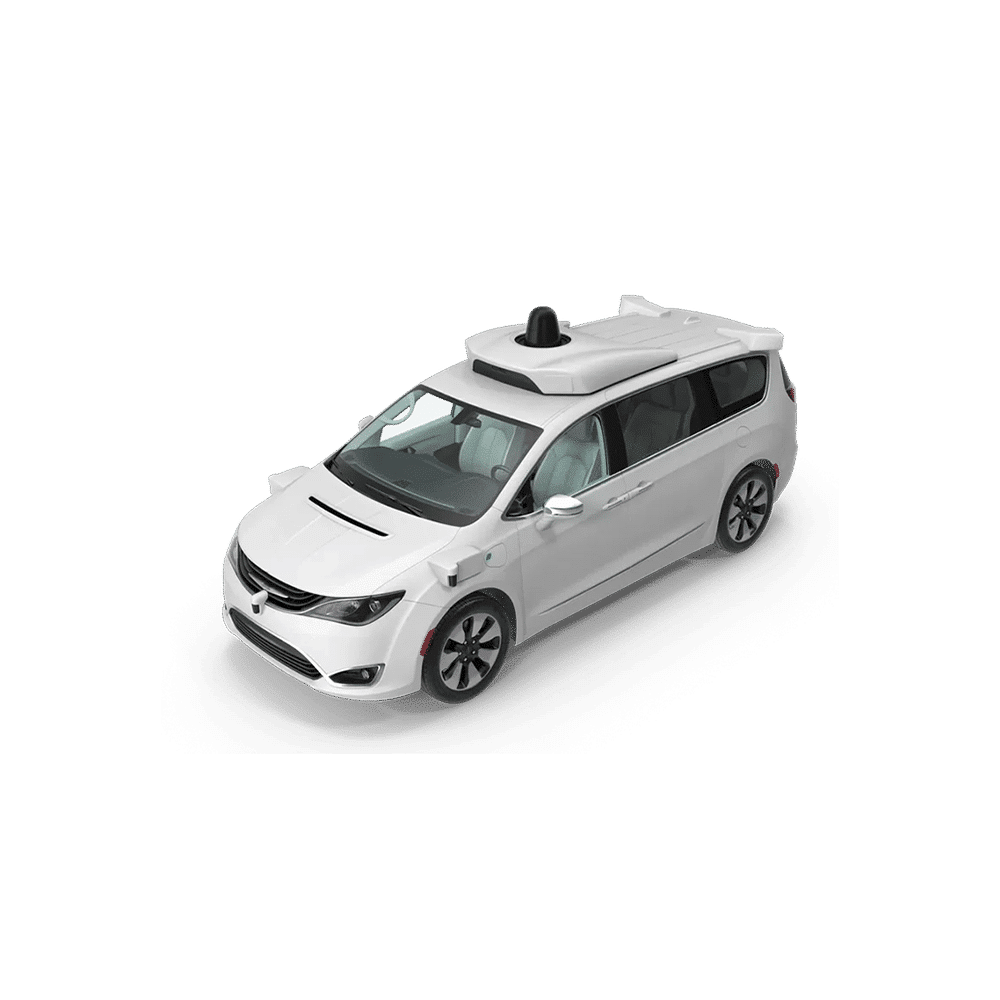
Advanced Simulation
Building a GNSS simulator for Advanced simulation requires mid-range hardware components. Users of this build are typically focused on multi-constellation / multi frequency scenarios, injecting errors using pre-defined models, open-loop HIL, and signal editing capabilities. Integrators and RF engineers creating test suites could also benefit from this build.
Advanced simulation builds are targeting the following output specifications:
- – 250 to 500+ Signals
- – 2 RF Outputs
In order to achieve this number of signals and RF outputs, Safran has produced this document to help guide users in the assembly of an effective GNSS simulator using your own components.

Expert Simulation
Building a GNSS simulator for Expert simulation requires mid-high range hardware components. Users of this build are typically focused simulations that involve high dynamics (aerospace and/or defense), advanced HIL (closed loop), multi-vehicle or multi-antenna simulations, advanced jamming and spoofing, and GNSS/IMU integration.
Expert builds are targeting the following output specifications:
- – 500 to 1000+ Signals
- – 1 to 3 RF Outputs
In order to achieve this number of signals and RF outputs, Safran has produced this document to help guide users in the assembly of an effective GNSS simulator using your own components.
About RF Signals
Radio frequency (RF) outputs in Skydel-based systems are very flexible. Systems with multiple outputs can combine RF signals to a single output or be used individually with a receiver.
Depending on the simulator build, each output can be configured with:
- Upper Band GNSS Signals
- Lower Band GNSS Signals
- Interference/Jamming signal
- Used for a separate simulation
- Different amounts of attenuation added on each RF output
- Used for individual simulations
(with multi-instance)


Need a Turnkey System?
Safran’s turnkey advanced GNSS simulators enable you to generate the same RF signals broadcast by real satellites, ensuring accurate testing of your GPS/GNSS receiver devices.
Browse our selection of pre-configured, ready-to-ship platforms that can suit a wide range of GNSS simulation needs.
