How To Test The ERA-GLONASS (GOST) Standard With A GSG-7 And Skydel
Technical & Application Notes
ERA-GLONASS: THE GOST 33471-2015 STANDARD
ERA-GLONASS is an initiative intended to bring rapid assistance to motorists involved in a collision anywhere in the Eurasian Customs Union (including Belarus, Kazakhstan, Armenia, Kyrgyzstan and Russia). Since January 2017, ERA-GLONASS capabilities have been mandatory in all new cars sold within Eurasian Customs Union.
To that end, automotive manufacturers are required to develop detailed test procedures in order to approve ERA-GLONASS in-vehicle systems. Manufacturers must comply with the standard, including specific test configurations that can only be built using GNSS simulation.
How Does ERA-GLONASS Work?
The ERA-GLONASS emergency procedure consists of the following steps:
- The crashed car recovers its position using GNSS signals
- Transmission of the emergency call (position, voice, …) is done through GSM networks
- An ERA-GLONASS system operator receives and decodes the message
- The operator calls the emergency number 112
- Emergency response is triggered
The ERA-GLONASS: State Automated Information System
Accident response procedure
ERA-GLONASS Regulation GOST 33471-2015 Tests
(see ENG_GOST_33464-2015.doc (novtest.ru)
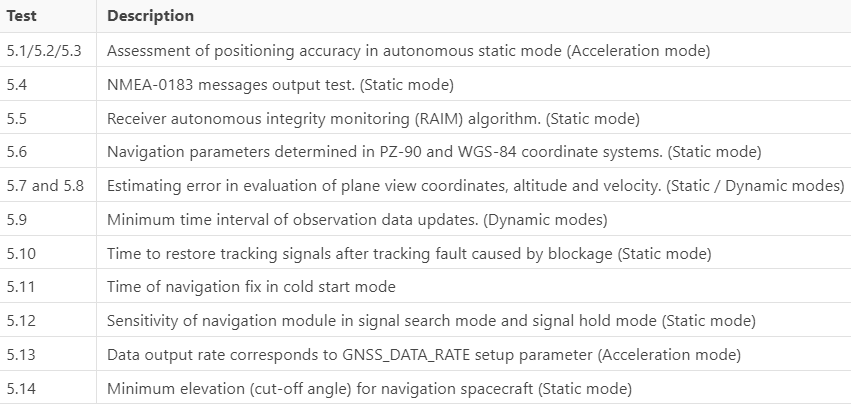
Unlike the GOST R 55534-2013, jamming tests are no longer mandatory for the GOST 33471-2015.
Safran’s Skydel Solution
The ERA-GLONASS Test Suite (included with this application note) consists of Skydel scenarios that can be run on a GSG-7 simulator with the following two Skydel licenses:
- SKY-GPSCA
- SKY-GLOG1
These scenarios and tools were created to comply with the Interstate council on Standardization, Metrology and Certification (ISC) GOST 33471-2015 (Annex I). This application note is intended to assist Skydel users in performing the GOST tests described above, and is divided by test case.
Process: Before Starting The Test
Some specifications need to be established before launching the scenarios.
1. Required equipment:
- GSG-711 Simulator (with one SDR card minimum)
or
Skydel software installed on a PC (for the minimum configuration, refer to the Skydel User Manual) connected to one Dektec 2115b card (minimum). - Oscilloscope with at least 2 GHz bandwidth.
- Vector Network Analyzer with a frequency range of 300 kHz — 4 GHz
- RF cable
- Proper cable to connect PC to Device Under Test (DUT)
- Two RF attenuators: 30 dB and 70 dB
2. Required files:
- Recommended version of Skydel is: 22.12 (or later)
- Recommended version of Python is: 3.10
- Required Python libraries: NumPy, Matplotlib, and OpenCV.
- Download the ERA-GLONASS_GSG7 folder in the Document > Skydel-SDX > API > Python local folder.
3. Two methods to test the standard:
A) Scenario by scenario:
The ERA-GLONASS_GSG7 folder has a scenario folder in which the different test cases are implemented. You can start the scenarios by opening a Terminal in this folder and writing “python3 NameOfTheScenario.py” (ex: python3 TC1-ERA-GLONASS_Static_GLONASS_only.py). You must have launched Skydel previously.
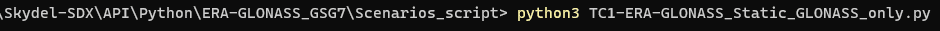
B) Automatic script:
You can also launch all the standard tests automatically by starting the Era_glonass_test.py file in the ERA-GLONASS_GSG7 folder
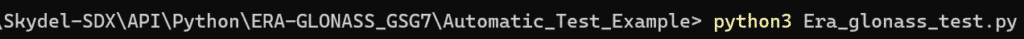
Process: Launch The Scenario
As described above, there are two ways to launch ERA-GLONASS tests.
1. Scenario by Scenario:
Six test cases have been prepared to cover all the configurations needed to test the conformity of a DUT to the ERA-GLONASS standard.
List of Test Cases
TEST CASE 1: Basic parameters of a script for simulation of fixed spatial location
- Tests performed: 5.4, 5.6, 5.7, 5.10, 5.11, 5.14
- Names of the tests:
- TC1-ERA-GLONASS_Static_GLONASS_only.py
- TC1-ERA-GLONASS_Static_GPS_only.py
- TC1-ERA-GLONASS_Static_GPS_and_GLONASS.py
- Configuration of the test: see Table D.1
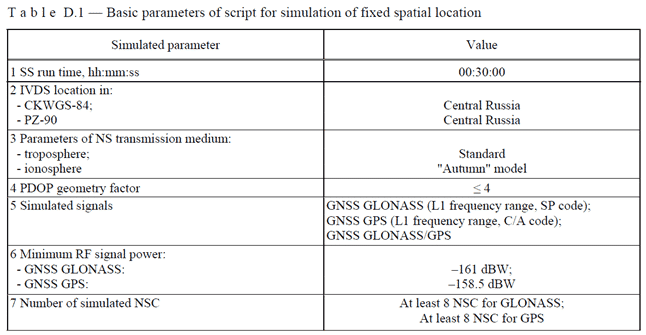
TEST CASE 2: Basic parameters of a script for simulation of speed-up to maximum velocity
- Tests performed: 5.1, 5.2, 5.3, 5.8, 5.9, 5.13
- Names of the tests:
- TC2-ERA-GLONASS_Acceleration_GLONASS_only.py
- TC2-ERA-GLONASS_Acceleration_GPS_only.py
- TC2-ERA-GLONASS_Acceleration_GPS_and_GLONASS.py
- Configuration of the test: see Table D.2
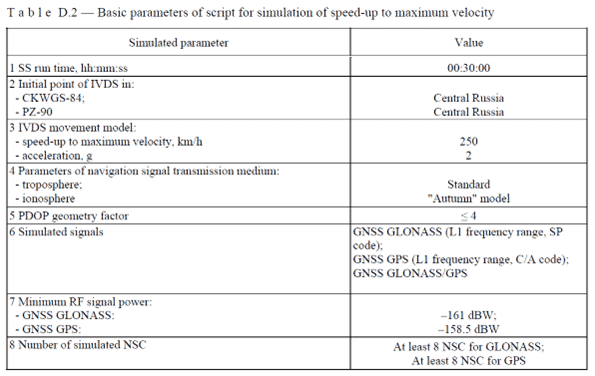
TEST CASE 3: Basic parameters of a script for simulation of movement with maneuvering
- Tests performed: 5.8, 5.9
- Names of the tests:
- TC3-ERA-GLONASS_Maneuvering_GLONASS_only.py
- TC3-ERA-GLONASS_Maneuvering_GPS_only.py
- TC3-ERA-GLONASS_Maneuvering_GPS_and_GLONASS.py
- Configuration of the test: see Table D.3
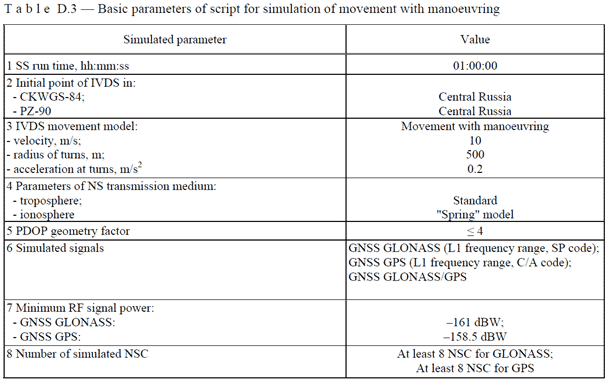
TEST CASE 4: Basic parameters of a script for simulation of movement in blockage and poor reception zones of navigation signals
- Tests performed: 5.8, 5.9
- Names of the tests:
- TC4-ERA-GLONASS_Maneuvering_in_Blockage_and_Poor_Reception_GLONASS_only.py
- TC4-ERA-GLONASS_Maneuvering_in_Blockage_and_Poor_Reception_GPS_only.py
- TC4-ERA-GLONASS_Maneuvering_in_Blockage_and_Poor_Reception_GPS_and_GLONASS.py
- Configuration of the test: see Table D.4
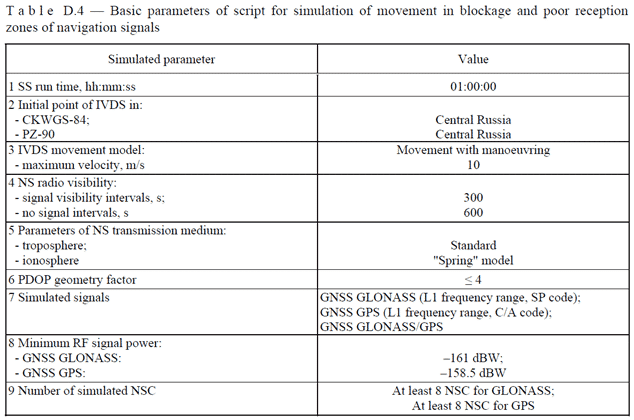
TEST CASE 5: Checking receiver autonomous integrity monitoring (RAIM) algorithm
- Tests performed: 5.5
- Names of the tests:
- TC5-ERA-GLONASS_Static_eph_errors_GPS_and_GLONASS.py
- Configurations:
- Use configuration of table D.1
- After 10 min of simulation, creation of timing and ephemeris errors.
TEST CASE 6: Evaluating sensitivity of GNSS navigation module in GNSS signal search (locking) mode and in GNSS signal hold (tracking) mode
- Tests performed: 5.12
- Names of the tests:
- TC6-ERA-GLONASS_Static_sensitivity_GPS_and_GLONASS.py
- Configurations:
- Use configuration of table D.1
- First configuration: the simulator is configured so that the power received by the DUT is set to -200 dBm. Every 120s, the signal power is increased by 1 dBm.
- Second configuration: the simulator is configured so that the power received by the DUT is set to -130 dBm. Every 120s, the signal power is decreased by 1 dBm.
A note on PDOP: Position (3D) Dilution of Precision indicates the position error caused by the satellite geometry. During the test scenarios, the Skydel interface displays the calculated PDOP on all satellites generated by the GSG simulator. The ERA-GLONASS test scenarios’ PDOP is calculated on all the combined constellations, so the value displayed on the front panels must match the value given by the ERA-GLONASS test specification. The test scenarios were designed to comply with the ERA-GLONASS specification and are valid for testing compliance with the ERA-GLONASS specification.
Configuration of the circuit for each case
- For test cases 1 to 5, assemble the circuit below:
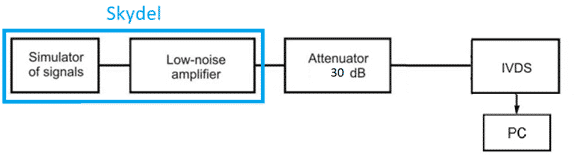
- For test case 6, assemble the circuit below:
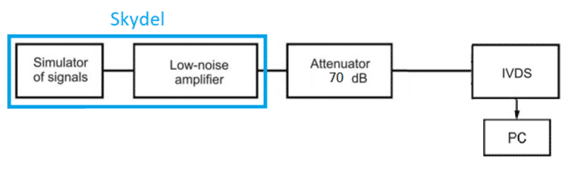
In this configuration, all the points have to be tested individually. To accomplish this, open Skydel, do not change any parameter/configuration, and launch the scenario in a Terminal: python3 NameOfTheScenario.py.
2. Using an Automatic Script:
In this case, all the tests are launched sequentially. It is a non-exclusive example created to guide the user through the different tests of the standard.
Firstly, connect your DUT to a USB port. Then, enter the proper information in the PORT_CONFIG.txt text file in ERA-GLONASS_GSG7 folder (see below).
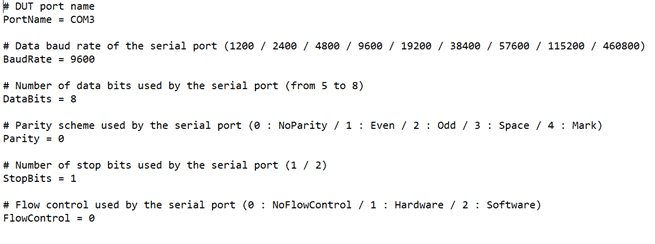
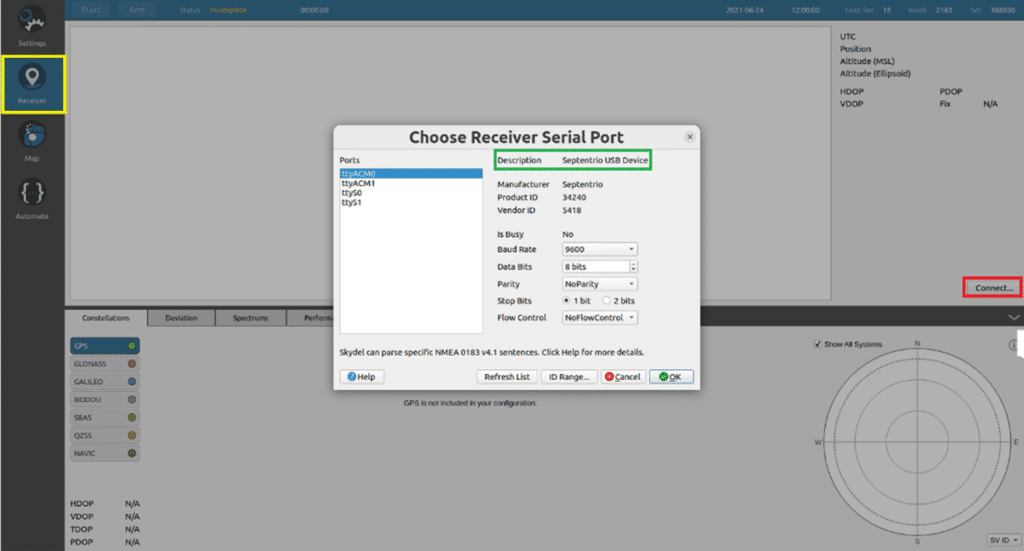
- As shown above, you can find the port name in Skydel by clicking on Receiver (yellow button), then Connect (red button) and choosing the Port Name where your receiver is described (green).
- All the needed information is in this window. You can now close the PORT_CONFIG.txt file.
- To begin the test, open a Terminal and choose the ERA-GLONASS_GSG7 > Automatic_Test_Example folder as your working space. Then, type “python3 Era_glonass_test.py”.
- The script launches, and the first question is: “Do you want to start the test?”. Type “Y” if you do, and press Enter.
- For each article of the standard, the conformity of the receiver will be checked. For that purpose, you will have to answer some questions throughout the script (ex: “Did the receiver make a fix? (Y/N) “).
- At the end of the script, if all the tests were sucessful, the DUT conforms to the ERA-GLONASS standard for all the points from 5.1 to 5.15.
Conclusion
The conformity of your receiver to the 5.1 – 5.15 tests of the ERA-GLONASS standard can now be tested thanks to the included Skydel configurations. Please note that these scenarios are not considered as an official certification for GOST 33471-2015.
Note: Although this application note was written for the GSG-7 simulator, all of these procedures can be performed on a GSG-8 simulator as well. Additionally, these tests can be run on any Skydel-based simulator that is equipped with the proper hardware.
Resources:
Advanced GNSS Simulation Tutorial:
https://safran-navigation-timing.com/gsg-8-advanced-gnss-simulation-tutorial/
GitHub Repository: Skydel Tools
https://github.com/learn-safran-navigation-timing/skydel-tools
For ERA-GLONASS standard:
ERA-GLONASS standard: GOST 33471-2015:
Microsoft Word – ENG_GOST_33464-2015.doc (novtest.ru)
