White Rabbit
Configuration
After configuring if White Rabbit is a Slave (Timing Source) or a Master port, the only configuration that might be realized is which Transport Protocol should be used.
By default, WR uses the data layer (RAW Ethernet packets - IEEE 802.3) to communicate to other WR devices but it can be configured to also use the UDP/IPv4 packets.
To configure Transport Protocol, log in to the Web GUI and navigate to Configuration > White Rabbit.

Configuration of WR instance.
Info/Overview
Active servo
When the device is running as a WR Boundary Clock, this means that one of the fiber network interfaces is an active slave. The data related to how the servo disciplines the internal oscillator can thus be visualized under the active servo panel.
| OID | Name | Value Type | Description |
|---|---|---|---|
| 1.1220.x | act/servo | Information about the active servo instance | |
| 1.1220.1 | Interface Name | <String> | Name of the network interface on which the servo is running. |
| 1.1220.6 | State | 0. Disabled
1. Adjusting Time 2. Adjusting Time 3. Adjusting Phase 4. Locked 5. Wait Stable Phase 6. Invalid 7. Undefined 8. Not Updated 9. Wait Time Adjust 10. Wait Phase Adjust 11. Initializing |
Servo State: where ‘Locked’ corresponds to the legacy TRACK_PHASE state and means that the corresponding interface is actively disciplining the device. Disabled is used when the port is setup as Master or does not receive any valid PTP/WR exchange.
Note: The 1st state corresponds to adjustments in seconds order, and the 2nd one to adjustments in nanoseconds order. |
| 1.1220.5 | Up Count | <Integer> (u32) | Number of updates for the servo. It is typically increased by 1 each second. |
| 1.1220.10 | Mean Delay | <Decimal> (f64)
Unit: s |
Cable round trip time excluding fixed+semistatic (cRTT). |
| 1.1220.11 | Delay MS | <Decimal> (f64)
Unit: s |
Calculated Delay between Master and Slave considering asymmetry and fixed delays. |
| 1.1220.21 | Egress Latency | <Decimal> (f64)
Unit: ns |
Fixed latency between the moment when a PTP packet is timestamped to its exit on the physical layer (i.e., optical fiber). Legacy: ’WR Slave ∆Tx’. |
| 1.1220.20 | Ingress Latency | <Decimal> (f64)
Unit: ns |
Fixed latency between the moment when a PTP/WR packet ingresses from the physical layer to its timestamp. Legacy: ’WR Slave ∆Rx’. |
Port Instance
A WR port instance is then associated to each network interface. The table displayed in the following image provides a quick overview of the state of each interface.

WR Interfaces overview (Only first interface captured (wr0)).
The parameters shown are explained in the following table:
If the interface is currently running WR (“Port State” not “Disabled”), the user can expand (+) a specific interface to display an Advanced Overview (See the figure below):
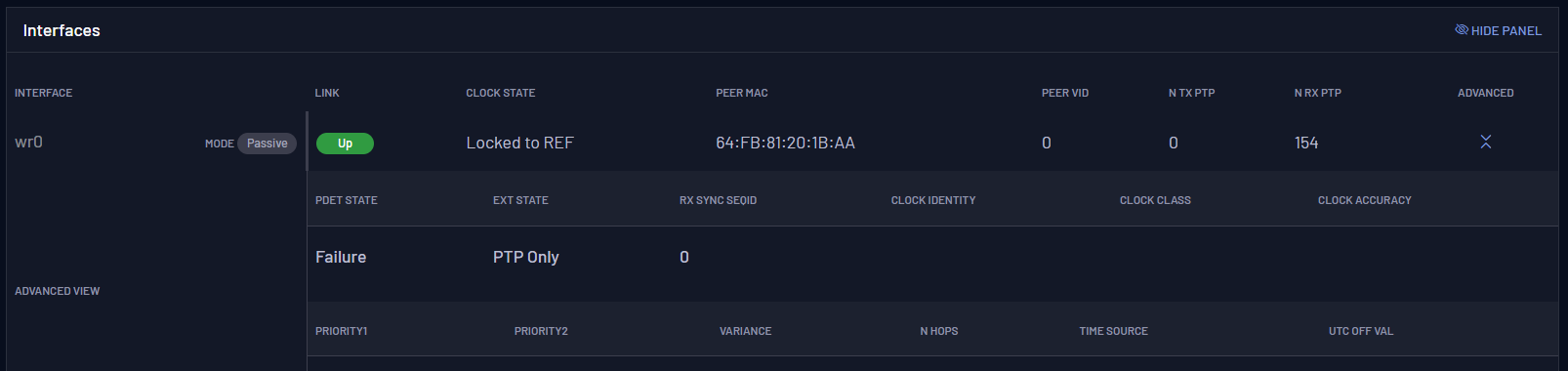
Advanced WR interface Overview (WR0 configured as slave)
Note: The clock information (clock quality & time properties) displayed in the expanded view above corresponds to the announced messages received on this specific interface and not the transmitted ones. This information is irrelevant (disabled) if the link is down or when the connected peer is not sending any announce messages (e.g., slave role).
The information shown in the advanced overview menu is explained in the following table:
Note: To obtain more details about time properties & clock quality of a given WR port instance, the user should use gpa_ctrl tool with the -a (expert) flag or with the –A (expert & disabled) flag.
