Healthing
The healthing module provides general information about the system health for monitoring purposes. This includes information about the fans, power supplies, memories, or temperature between others.
Information/Overview
The associated parameters can be accessed through the Web GUI or the command line. The Web GUI has three Healthing pages, located under Overview > Healthing.
The Healthing System Overview page provides all necessary information on temperature, computer usage, etc.:

Healthing System Overview
The Healthing Power Overview page contains all necessary information related to the status and functionality of the power supplies:
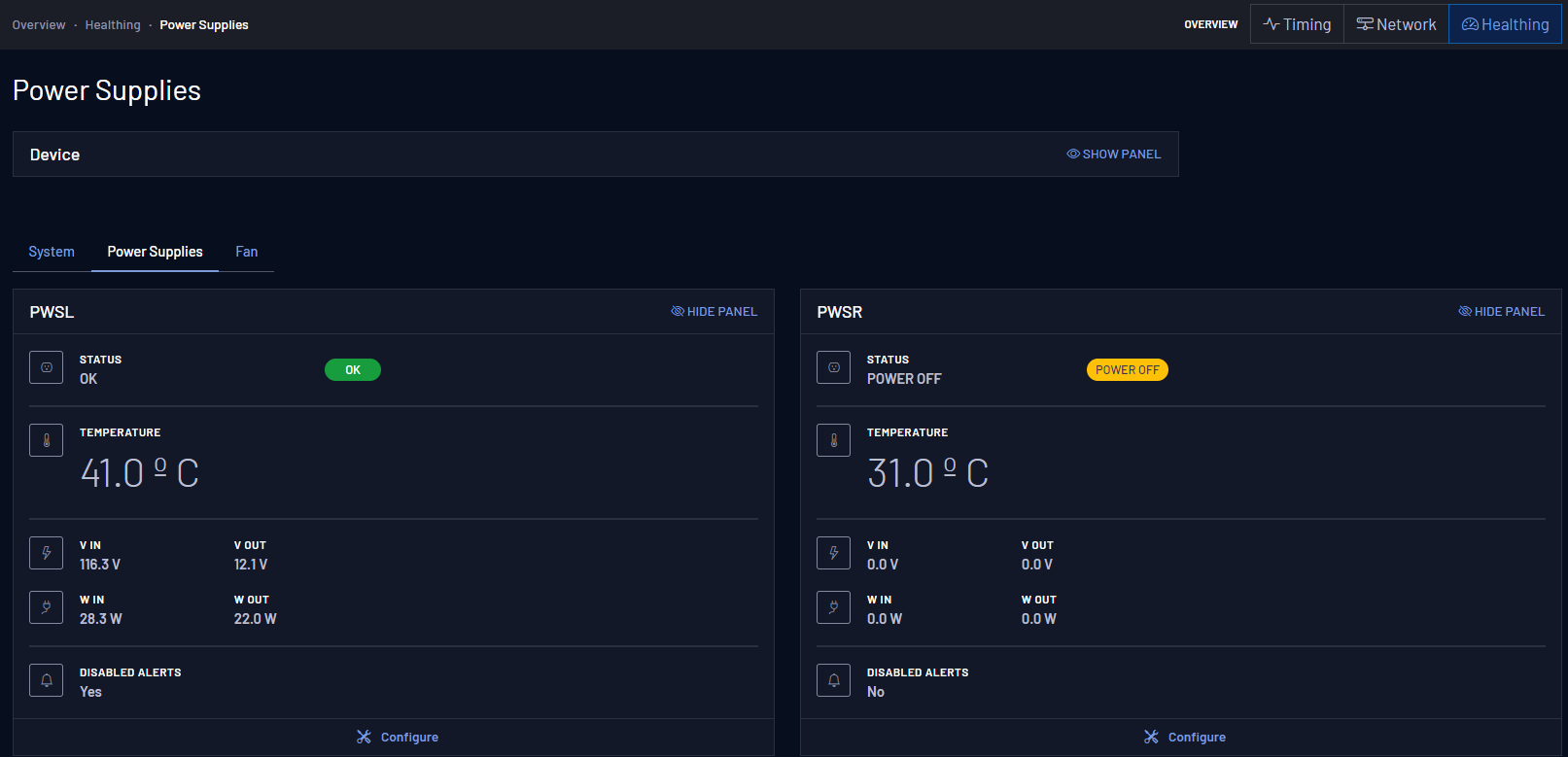
Healthing Power Overview
And the Healthing Fan Overview details all necessary fan state information:

Healthing Fan Overview
Alternatively, the Healthing can be obtained using the following parameters:
| OID | Name | Value Type | Description |
|---|---|---|---|
| 2.1001.10 | Uptime | <Time> (DD:HH:MM:SS) | Up time since the last reboot our power cycle. |
| 2.1001.11 | Local time | <Date and Time> (YYYY-MM-DD HH:MM:SS (UTC)) | System date and hour in UTC format. |
| 2.1001.20 | RAM total | <Integer> (i.e., 511348) | Total available RAM. |
| 2.1001.21 | RAM free | <Integer> (i.e., 93884) | Remaining free RAM. |
| 2.1001.31 | CPUs | <Integer> (i.e., 2) | Total available CPUs. |
| 2.1001.31 | CPU load 1 | <Decimal> (i.e., 0.054199) | Average CPU load during the last minute. |
| 2.1001.32 | CPU load 5 | <Decimal> (i.e., 0.054199) | Average CPU load during the last 5 minutes. |
| 2.1001.33 | CPU load 15 | <Decimal> (i.e., 0.054199) | Average CPU load during the last 15 minutes. |
| 2.1001.34 | CPU usage | <Decimal> (i.e., 0.054199) | Average CPU usage percentage in all cores. |
| 2.1001.40 | HDD1 size | <Integer> (i.e., 1046516 kB) | BOOT partition hard disk memory size. |
| 2.1001.41 | HDD1 free | <Integer> (i.e., 966132 kB) | BOOT partition free hard disk memory size. |
| 2.1001.50 | HDD2 size | <Integer> (i.e., 13785168 kB) | DATA/MEDIA partition hard disk memory size. |
| 2.1001.51 | HDD2 free | <Integer> (i.e., 12906276 kB) | DATA/MEDIA partition free hard disk memory size. |
| 2.1001.60 | FPGA temp | <Decimal> (i.e., 60 ºC) | Measured temperature in the FPGA. |
Additionally, to these parameters, the system defines several smart alerts that comprise the information from several parameters to ease the monitoring, providing a quick overview of the general status:
| OID | Name | Value Type | Description |
|---|---|---|---|
| 2.1002.1 | Global state | <Enum>
0. Ok 1. Warning 2. Critical |
Global status including timing and system parameters. |
| 2.1002.2 | Timing state | <Enum>
0. Ok 1. Warning 2. Critical |
Timing status extracted from the virtual active clock. |
| 2.1002.3 | System | <Enum>
0. Ok 1. Warning 2. Critical |
System status extracted from the healthing parameters. |
The devices incorporate redundant power supplies and fans. In order to ensure their proper behavior, their information can be checked too in the web GUI under Healthing or through the command line:
| OID | Name | Value Type | Description |
|---|---|---|---|
| 0.91x0 | pws/pwsX/ | Information related to pwsX where pwsl (0.9100) corresponds to the left power supply and pwsr (0.9120) corresponds to the right power supply. | |
| 0.9110.1 | Status | <Enum> (i.e., OK) | Power supply status. |
| 0.9110.1 | Temperature | <Decimal> (i.e., 41 ºC) | Power supply temperature. |
| 0.9110.1 | Voltage In | <Decimal> (i.e., 233.250000 V) | Power supply input voltage. |
| 0.9110.1 | Voltage Out | <Decimal> (i.e., 11.949219 V) | Power supply output voltage. |
| 0.9110.1 | Power In | <Decimal> (i.e., 30.000000 W) | Consumption of the power supply input power. |
| 0.9110.1 | Power Out | <Decimal> (i.e., 24.000000 W) | Consumption of the supply output power. |
| 0.91x0 | fan/fanX/ | Information related to the module fanX. (Where OID 9210 fan0, 9220 fan1) | |
| 0.92x0.1 | Status Front | <Enum>
0. OK 1. Unplugged 2. Stopped 3. I2C Error |
Status of the front ventilator of fanX module. |
| 0.92x0.2 | Status Back | <Enum> 0. OK 1. Unplugged 2. Stopped I2C Error | Status of the back ventilator of fanX module. |
Configuration
There are a few parameters that can be configured. In the CLI, these parameters are configured via the Healthing module:
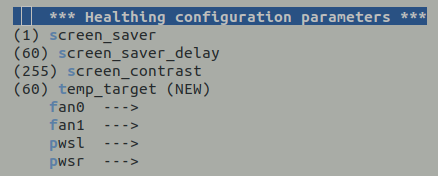
Healthing configuration through CLI.
In the Web GUI, the healthing settings for fans and power supply modules are found under Management > System Alerts:
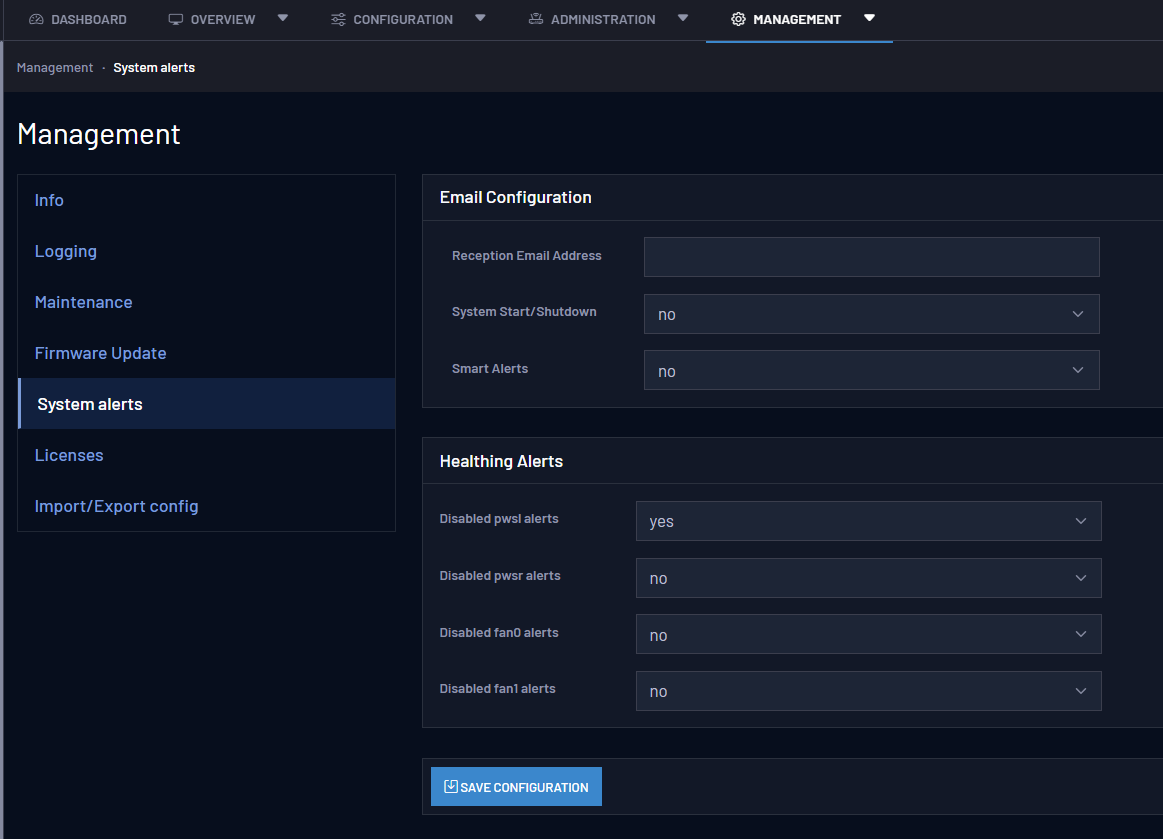
Healthing Web GUI settings
The healthing, fans and power supply configuration parameters can be found in the following table:
| OID | Name | Value Type | Description |
|---|---|---|---|
| 2.1000.0 | Screen saver | <Integer> (i.e., 1) | Not used in WR-ZEN device. |
| 2.1000.1 | Screen saver delay | <Integer> (i.e., 60) | Not used in WR-ZEN device. |
| 2.1000.2 | Screen contrast | <Integer> (i.e., 255) | Not used in WR-ZEN device. |
| 2.1000.3 | Temp target | <Integer> (i.e., 60 ºC) | Target temperature for the fans PWM controller |
| 0.9110.7 | PWSL disable alert | <Enum>
- No - Yes |
Disable left power supply alerts. |
| 0.9120.7 | PWSR power OUT | <Enum>
- No - Yes |
Disable right power supply alerts. |
| 0.9210.5 | Fan 0 disable alert | <Enum>
- No - Yes |
Disable fan 0 alerts. |
| 0.9220.5 | Fan 1 disable alert | <Enum>
- No - Yes |
Disable fan 1 alerts. |
